How Websites Work
Domains, hosting, websites, and standard pages
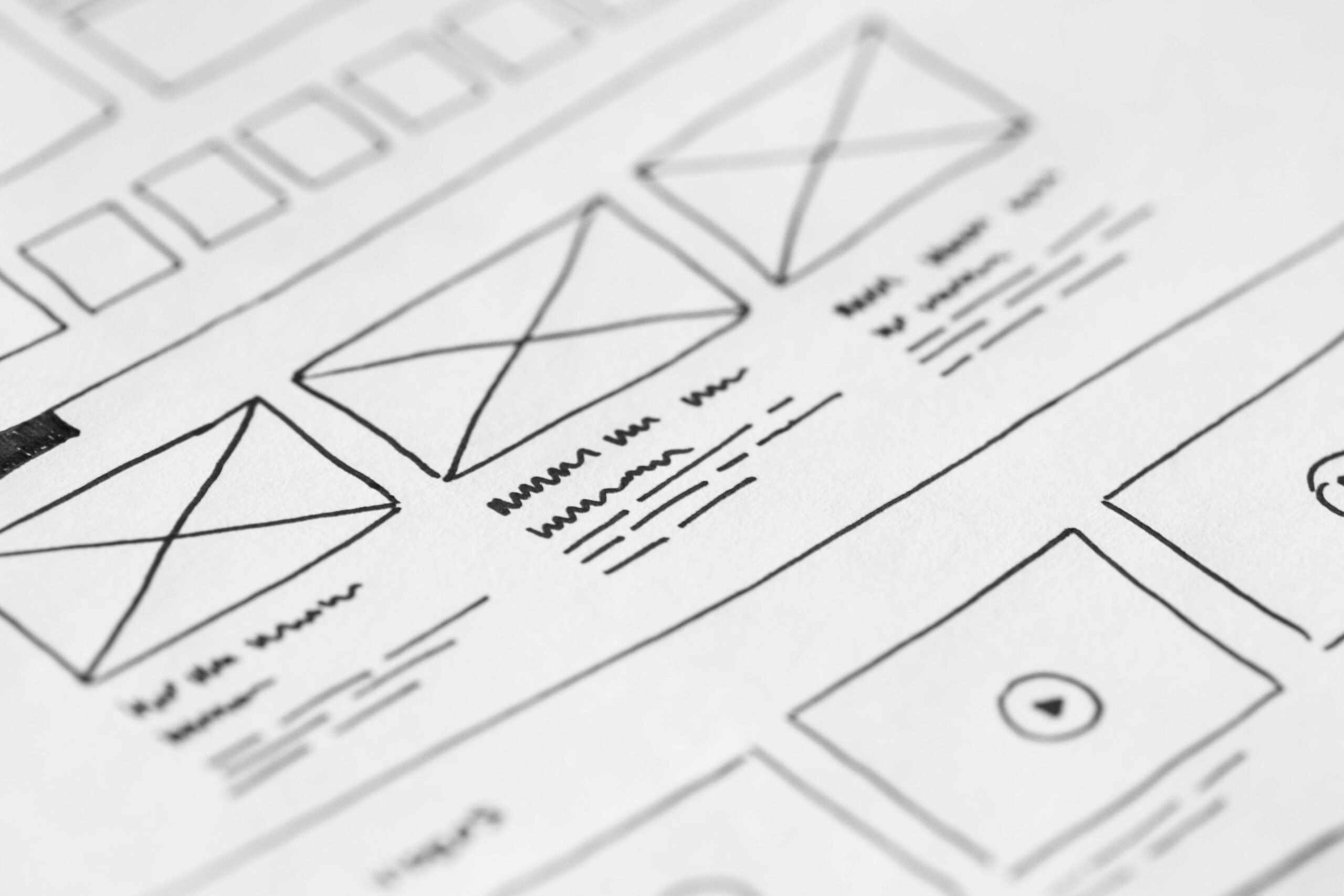
Here’s the deal: building a website can feel like stepping into a foreign country where everyone speaks fluent tech and you’re just trying to order a coffee.
Hosting? Domains? Footers vs. pages vs. sections?
It’s enough to make even the savviest small business owner want to throw their laptop out the window.
That’s exactly why we put together this guide.
It’s a plain-language, no-BS breakdown of what actually goes into a website – from the behind-the-scenes stuff (like what the heck hosting actually is) to the most common pages and what content sections you can find there.
The Building Blocks

Domain Name (aka Your Address)
The domain name is like the street address of a house. It tells people where to find your home (your website) on the internet. A domain name must be purchased through a “registrar” such as goDaddy, Bluehost, Network Solutions, etc.
Hosting (aka The Land)
Hosting is the land where the house (your website) sits. Just as you need a piece of land to build a house, you need a hosting service to store the files, images, and data that make up your website. Your hosting provider does NOT have to be the same as your domain registrar, but it is easier if they are together. Examples of hosting providers include companies like goDaddy and Bluehost, but also platforms like Wix, ShowIt, SquareSpace, and Shopify.
Your Website (aka The House)
The website is the house itself. It’s the place where all your belongings (content, images, text) are kept, and people come to visit it when they use your address (domain name). Your website must sit on a piece of land (your hosting). Websites (aka your house) can move to different hosting (land) if necessary, but may have to be reconstructed/rebuilt in the move to fit the new landscape (aka new hosting structure).
Email (aka The Mailbox)
Your email is like the mailbox at your house. It lets you send and receive messages using your domain name (aka your address). Email service is a separate product than your hosting or website, but it is tied to your domain name.
Elements of a Website
Now that we have the building blocks settled, let’s talk about some of the standard elements and pages you can find on a website.
Standard Sections
Let’s cover the basic layout sections before we dive into standard website pages.
The header, navigation, and footer typically show up on EVERY single page on your website. There are options to create custom headers and footers for different pages, however the uniformity of these sections helps a website feel cohesive. We typically recommend these stay identical on every page.
A sidebar can be turned on or off and is most often associated with the blog pages on a site that chooses to utilize that feature.
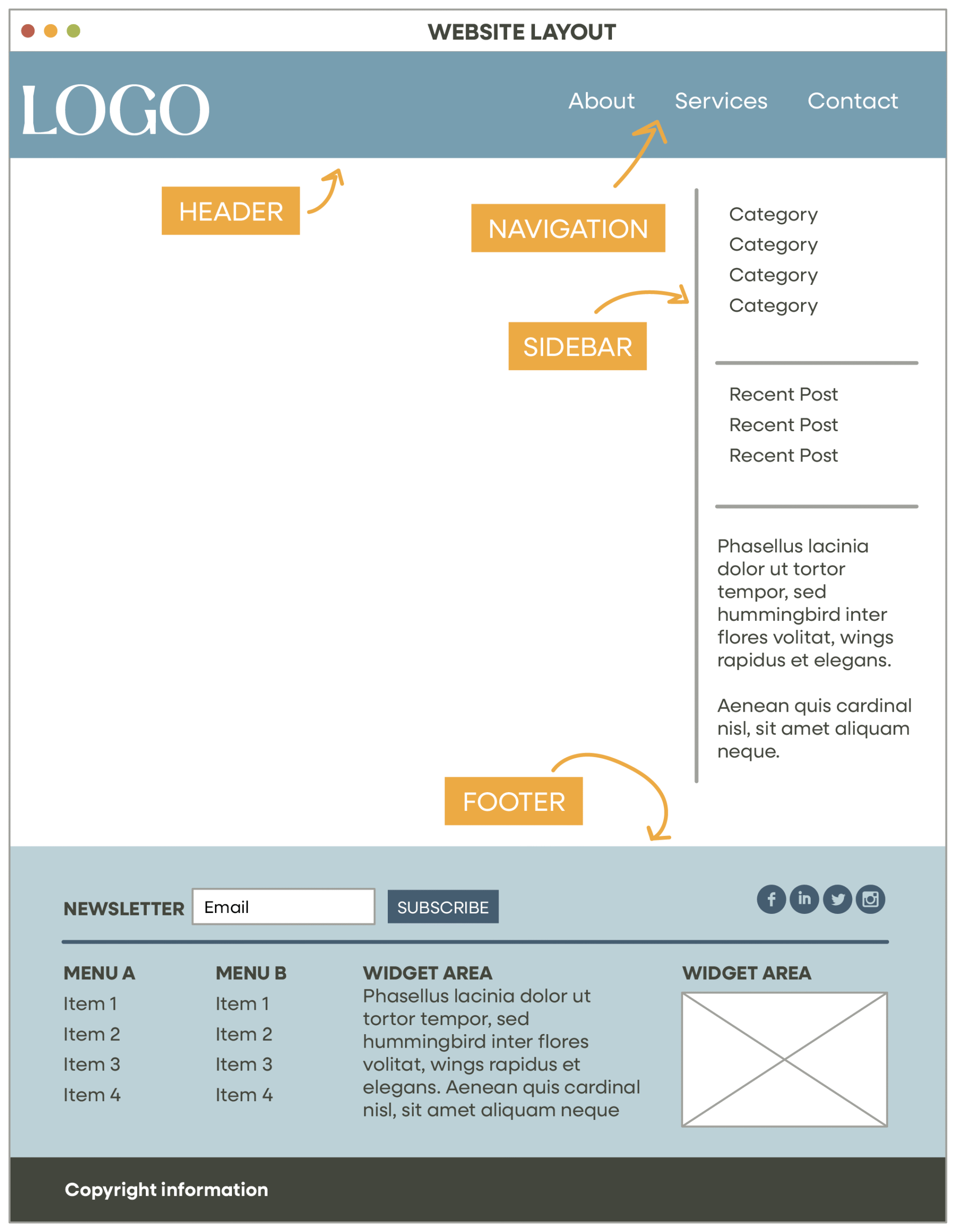
Home Page
The homepage acts as your ‘lobby’ or ‘foyer’ – it’s the first thing people see when they find you.
It should provide a good sense of what you offer, then direct your visitor toward other sections of your site.
There are a number of key elements we recommend for every homepage and the design will depend on your specific content needs.
Frequently used homepage sections include:
Introductory Header / Hero Section
- Main Headline
- Subheadline
- Hero image / video
- Elevator Pitch
Persuasive Copy
- About You / Your Business
- Key Benefit Statements
Information Preview
- Featured Products/Services
- Social Proof
- Feature posts or projects
Call To Action (CTA)
- CTA statement
- Button Text & Link
- (Optional) Supporting Image
Homepage content easier to complete if you return to it after filling in the other pages. These sections are often just quick highlights of the deeper content on the pages associated with each section of your homepage.

About Page
The About page is where people will go if they want to learn more about you, your company’s history, or what your brand stands for.
It’s a great opportunity to start building a relationship with your potential customer and share your ‘WHY’ (the purpose behind your venture) with your audience.
An About page typically includes things like a mission statement, your brand story, your team bios, as well as links to further information (downloads, news articles, other sites – etc.).
Content often includes:
- Header & Intro
- Hero Image
- Brief Summary for ‘About Us’
- Your Story / Why / History
- Bios for You and Your Team
- Additional Downloads or Media
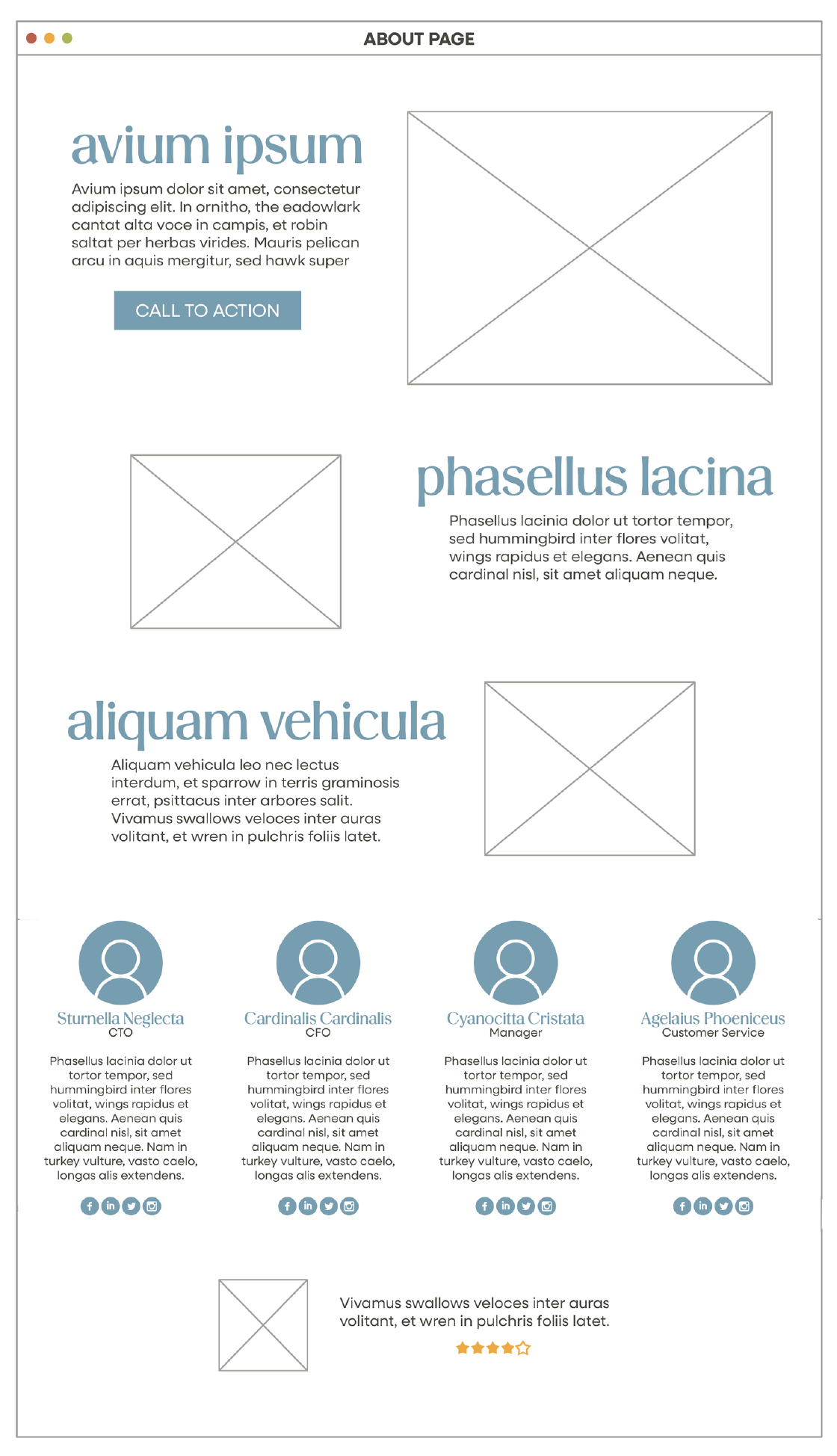
Product/Services Page
This is the page where you showcase your products and services.
When writing about your products/services, the goal is to instill confidence in your potential buyer.
**Note, this isn’t a storefront. The purpose of this page is to persuade your visitors that your products/services are the solution they’re looking for. If you do have e-commerce options, we would include BIG calls-to-action to “shop” with direct links to do so.
Common content on this page:
- Header & Intro
- Hero Image
- Your Products/Services
- Title
- Blurb with quick overview
- Image
- Call-to-Action
Extras that can be included:
- Featured FAQs
- Featured Testimonials
- Satisfaction Guarantee
- Videos or Downloads
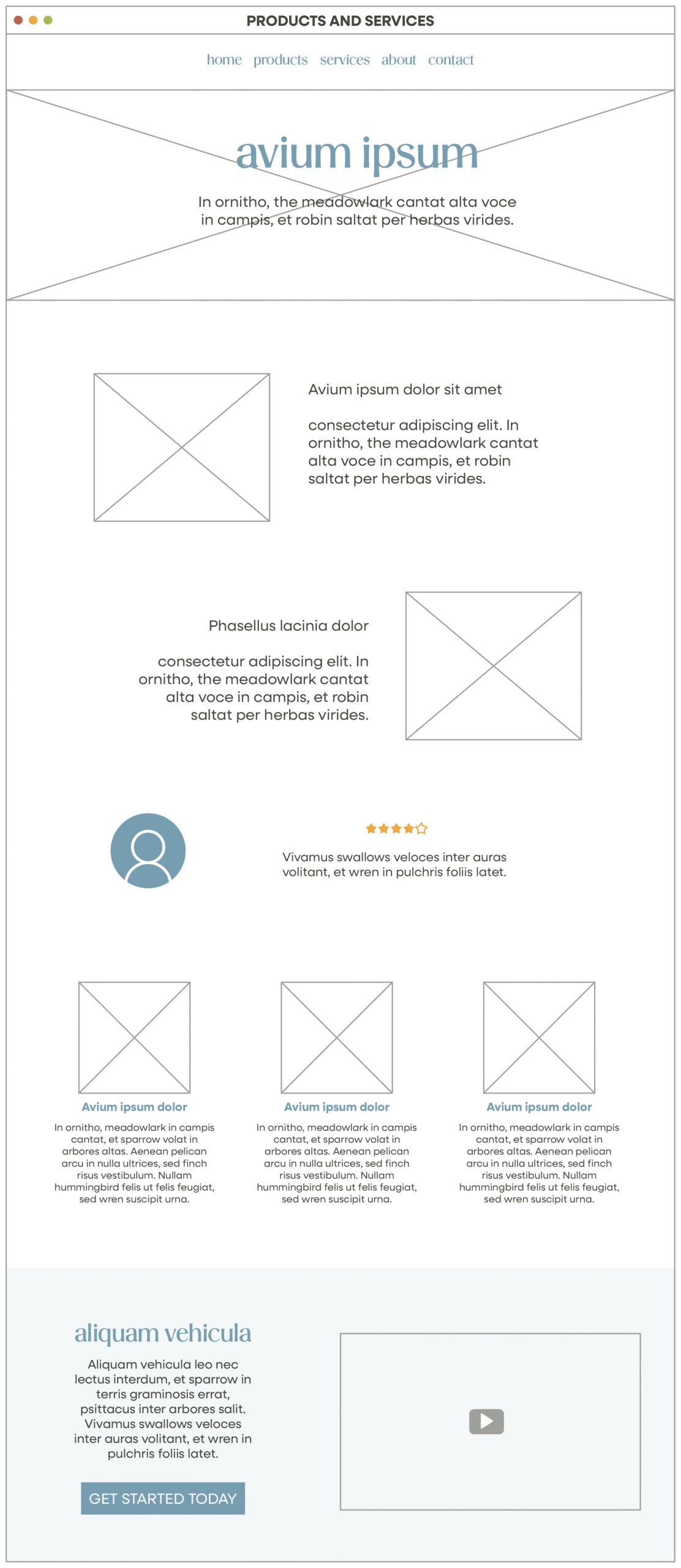
Projects/Testimonials Page
This is where we leverage the power of social proof and storytelling to help persuade your customers that you are the right fit for them!
In this section we often see a combination of case studies, testimonials, ‘as seen on’ logos, partnerships or awards, and facts & figures – all designed to create and maintain interest in what you offer.
A PORTFOLIO GATEWAY
If you have a portfolio or projects you want to highlight, this is a great landing page to tease those (typically we recommend putting those onto a separate portfolio page and group by categories). Think of this as your portfolio gateway.
What to include on this page:
- Header & Intro
- Hero Image
- Testimonials / Reviews
- Logos (“who we’ve worked with” or “as seen on”)
- Case Studies / Success Stories
- Portfolio Images OR Feature Projects that link out to a full Portfolio page
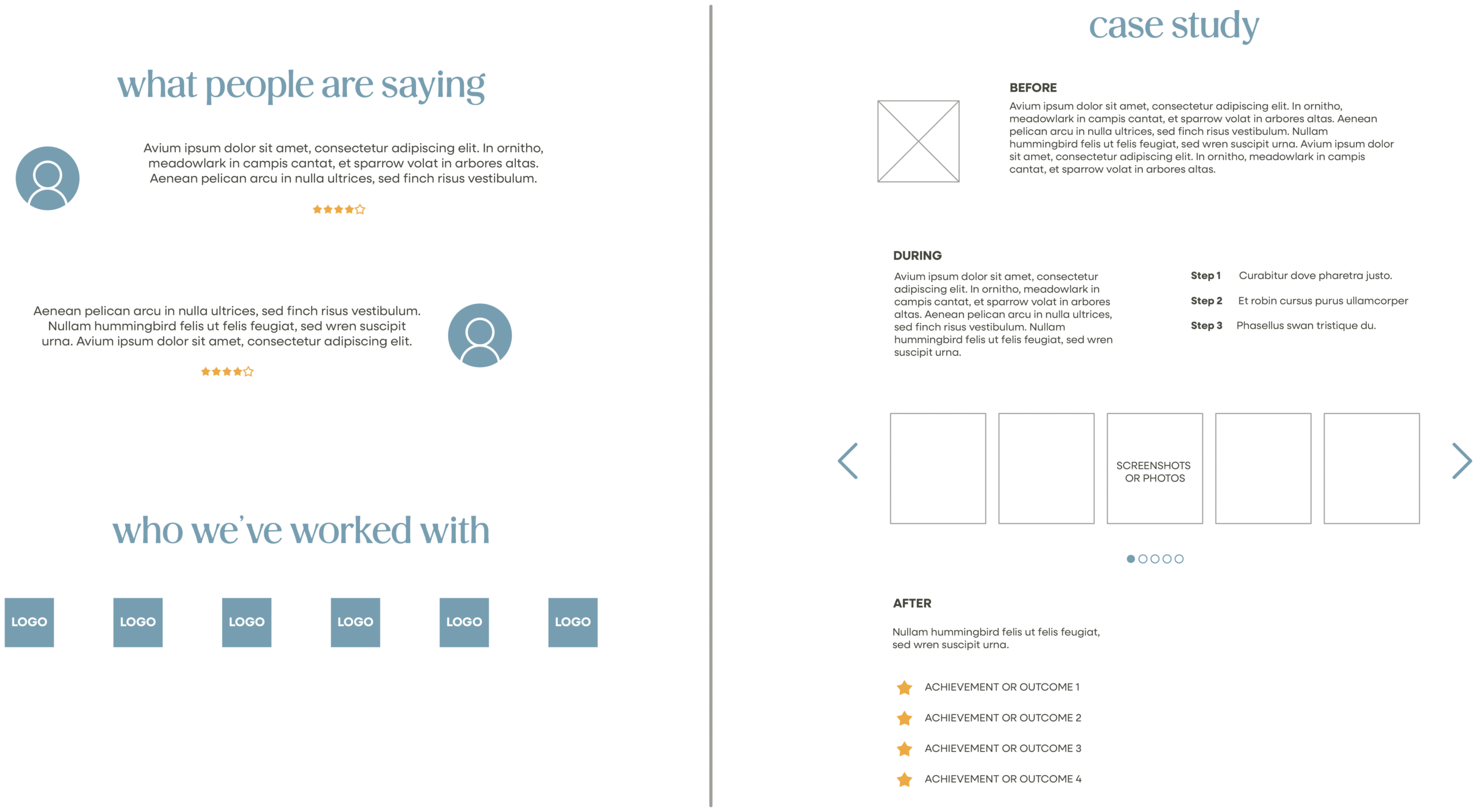
FAQ Page
FAQs are “Frequently Asked Questions.” If someone has a specific question, they will often look here first. It’s also a great place to preempt questions and provide guidance or support to your readers, to help them in their buying decision.
Some FAQs can be expanded or collapsed, while others are best left on display in a list. Depending on the volume of FAQs, you might opt to group your questions under categories or provide a table of contents.
Content for this page:
- Header & Intro
- Hero Image
- Each question and its answer
- Optional call to action / closing paragraph
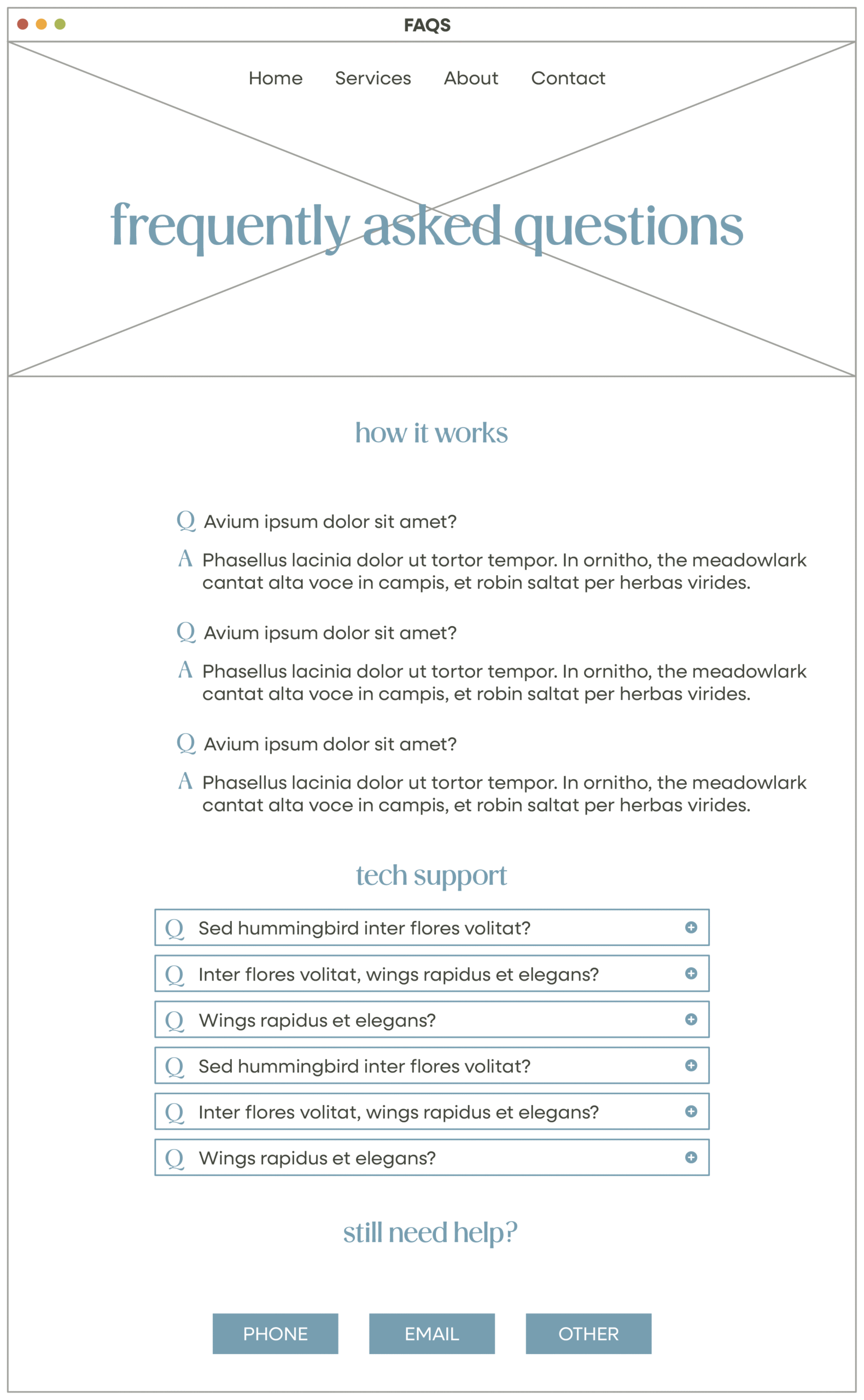
Contact Page
This is the page people will visit when they want to get in touch with you.
Typically it includes a contact form and a few other ways to reach you directly, as well as information on your location if applicable.
**Depending on your preference, this page can be skipped in favor of putting this into the footer of your website so it shows up on every page.
What to consider for this page:
- Your Contact Info (email, phone, etc.)
- Contact form (decided on the fields for the email form)
- Social profile links
- Other links if applicable
- Map location and/or street address
- Additional information about your hours/premises etc
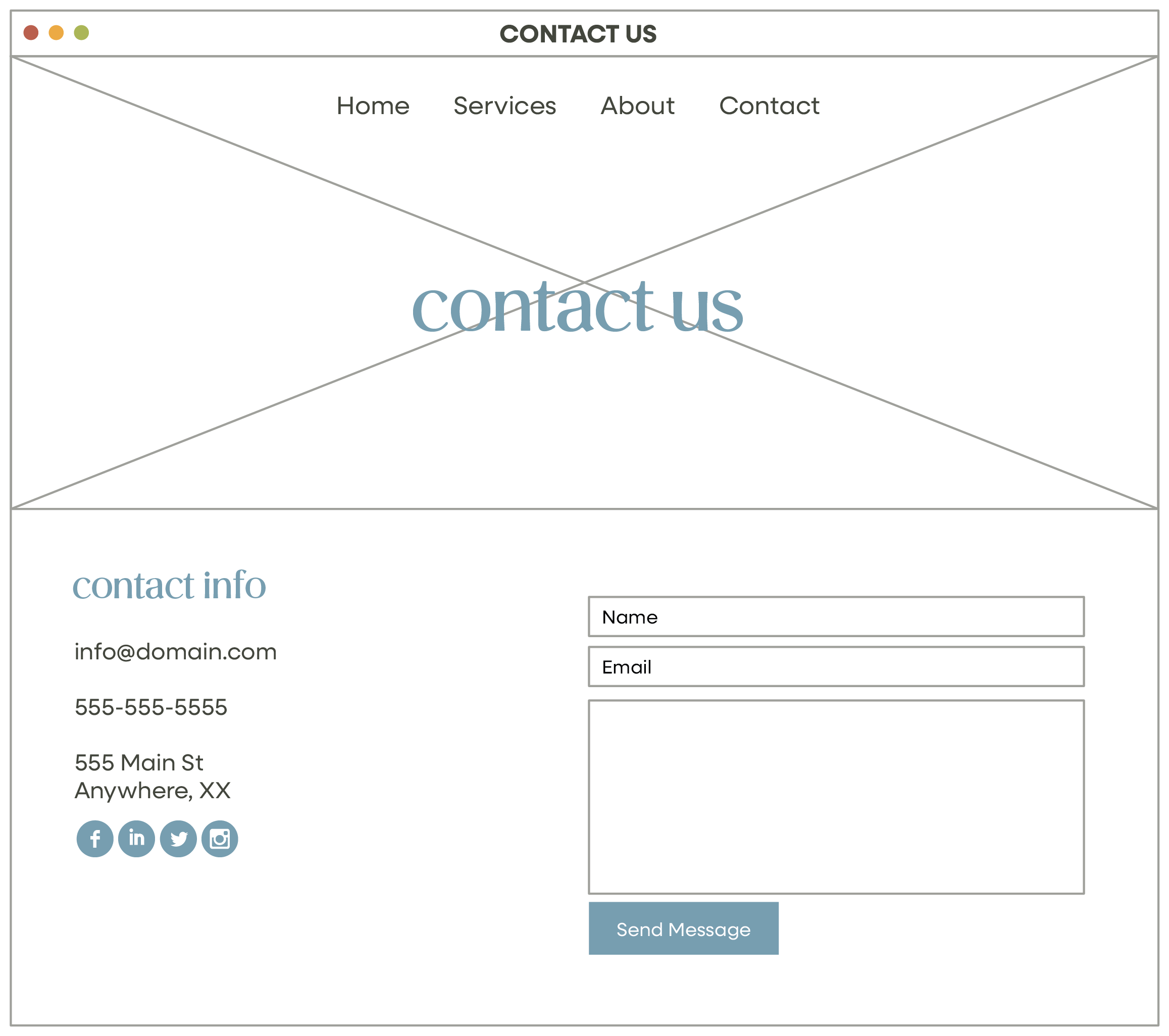
Ready to build a website, but not sure where to start? We’ve got you!
We have developed a simple system to help organize the information and assets you need to get a website built with zero stress. Seriously. You input a few hours, we build you a custom site that will work for you 27/7!
